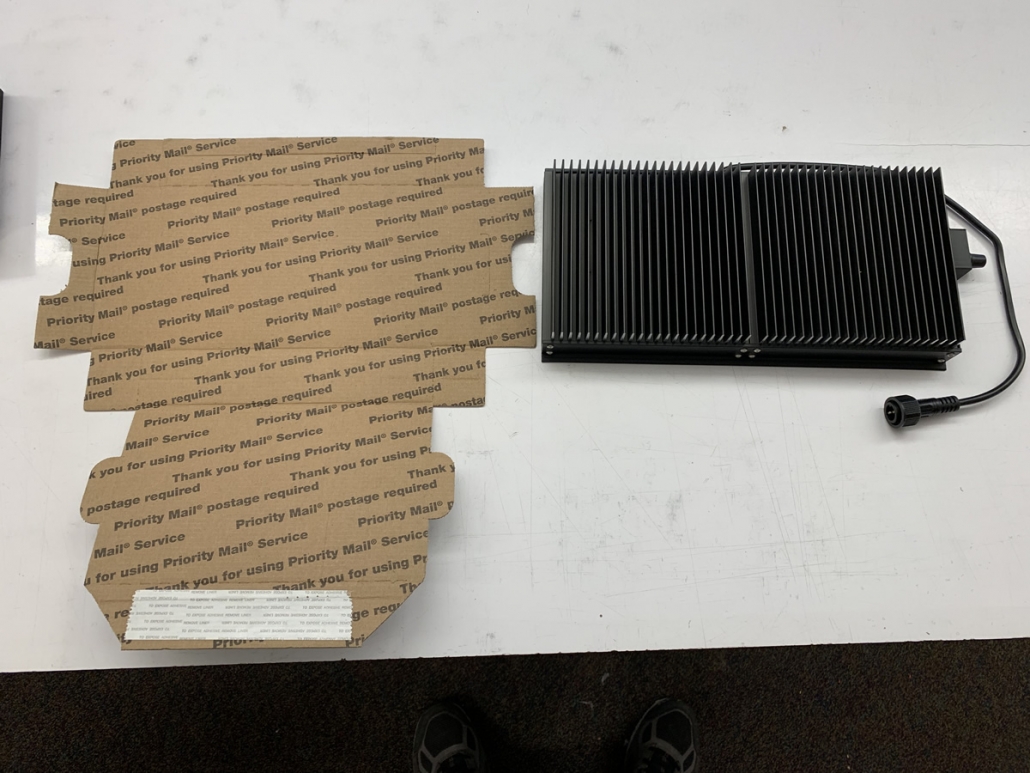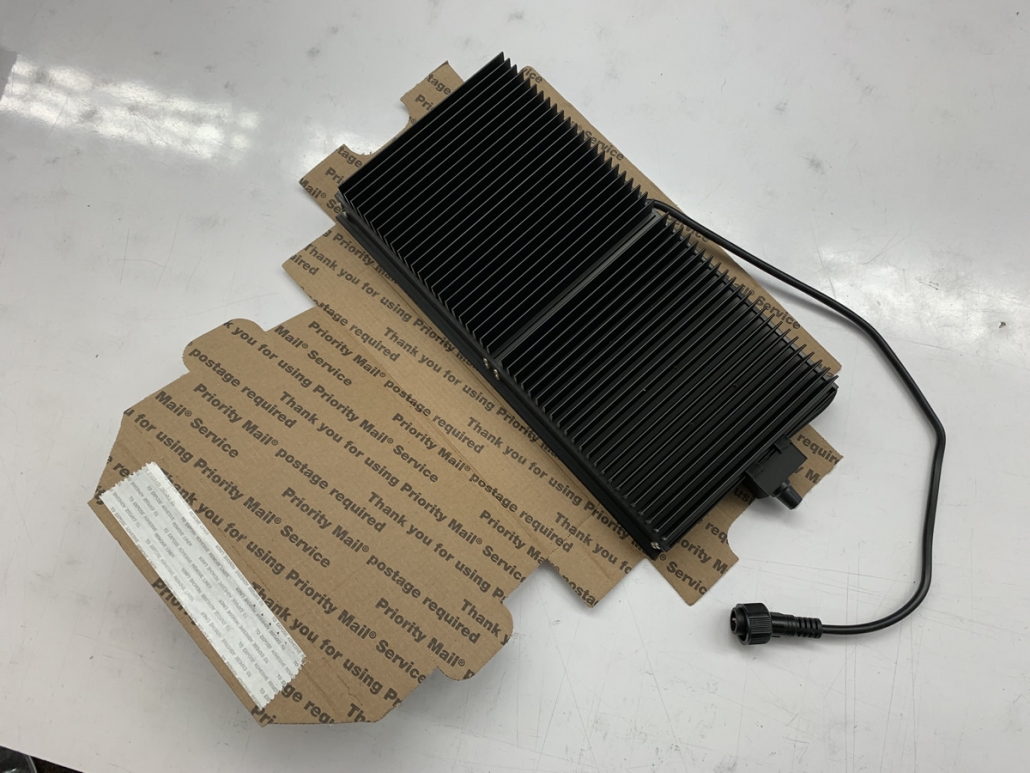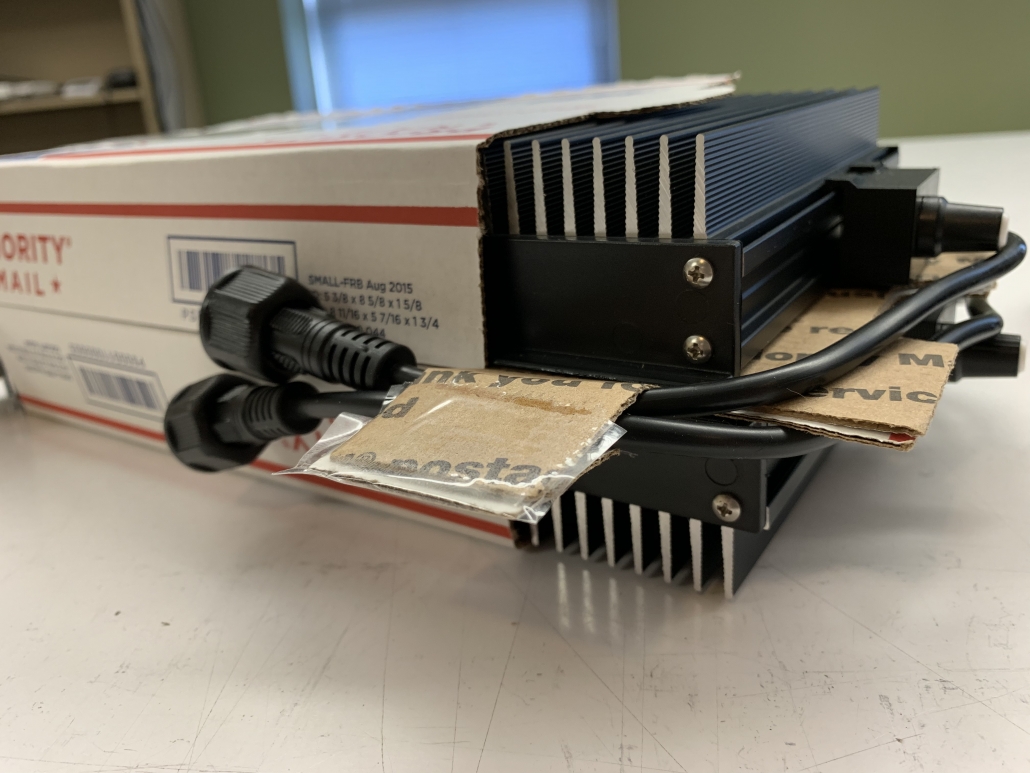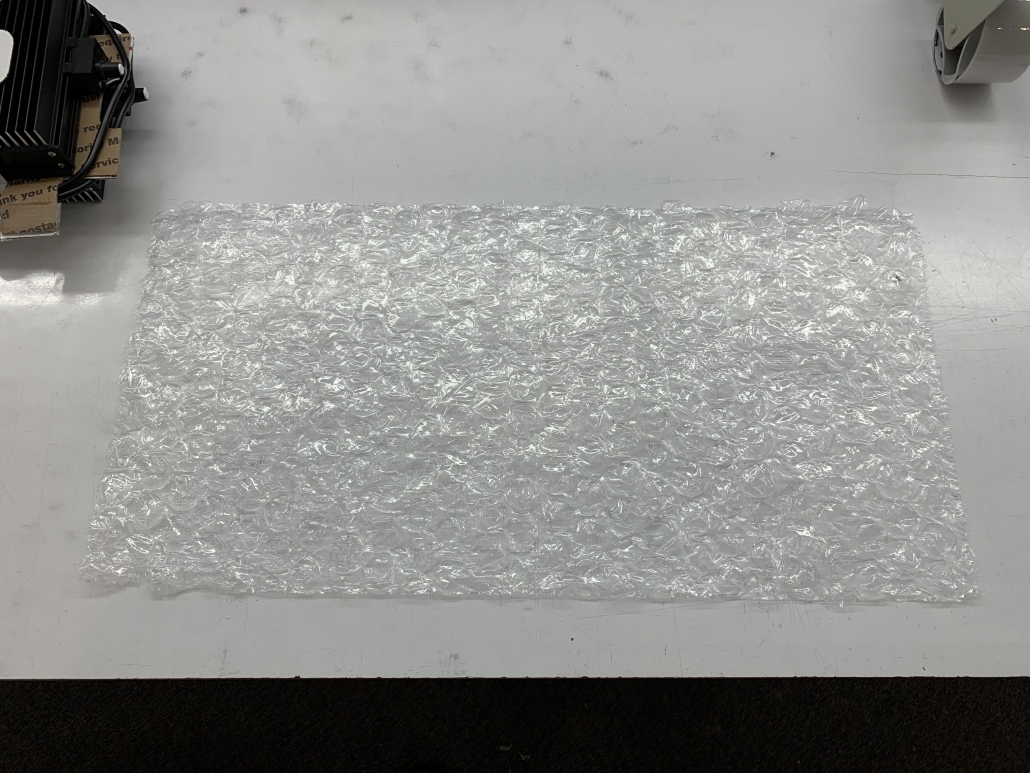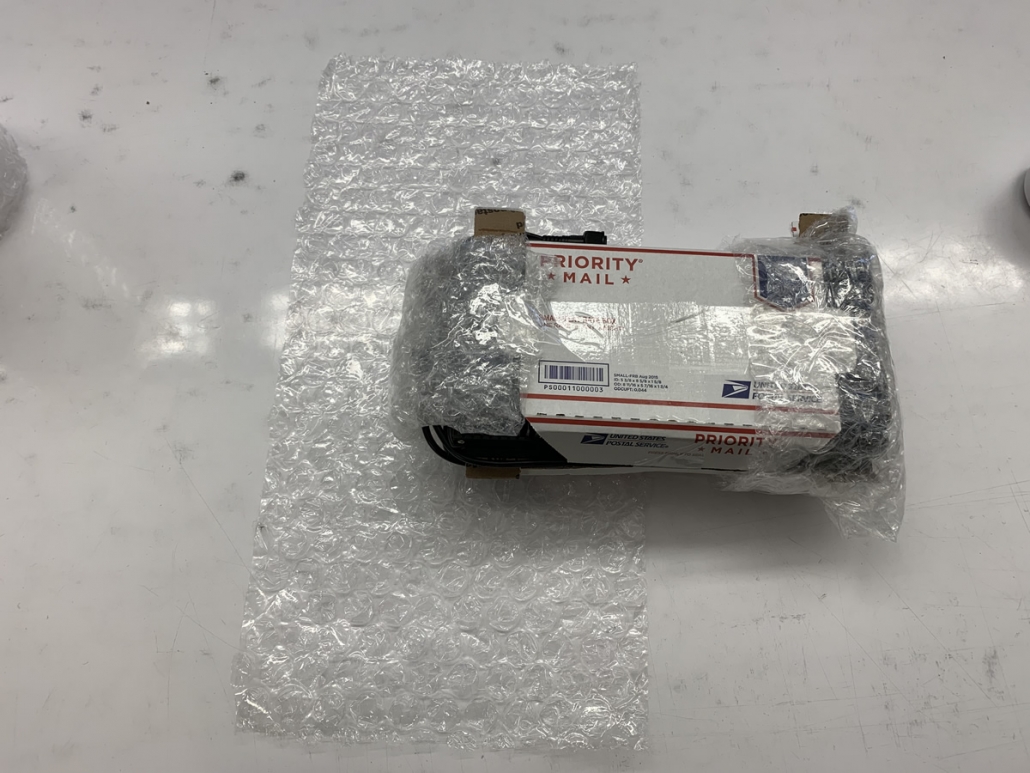Contacting Turbo’s Aquatics
The best way to contact us is by opening up a Support Ticket – simply follow the instructions on the Ordering page
Opening a support ticket will automatically generate a confirmation email that will be sent from my support e-mail address. You should receive this within a few minutes. If you don’t get the message within 10 minutes, it’s possible that the email went to a Junk or Spam folder. But even if it didn’t, that doesn’t mean future messages might not end up there!
Email providers are unpredictable. We might send you an e-mail with only text (which will likely go through) but then an email that contains a link or an attachment might go to junk/spam – and trigger all future messages to go to junk as well! Due to this issue, it’s always a good idea to search your e-mail provider + “safe senders” or “whitelist” on Google to see what procedure you can follow to make 100% sure that you are in full communication with us. We recommend that you do this no matter what.
Please note: this is not just a problem with just me or my host. This is a systematic issue: email providers are at war with spammers, and when their tools get hyper-aggressive due to the spammers adapting, innocent parties get trapped. This is why you, as the consumer, have to be proactively whitelisting. Sorry. Blame spammers.
Here are step-by-step instructions for “whitelisting” us via the most common online email services:
Microsoft(includes hotmail, live, outlook, q, msn, etc)
This is particularly important if you use any Microsoft email (hotmail, live, outlook, msn, and several others are all until the Microsoft umbrella), Yahoo email, Verizon email, as well as many others. Gmail is generally pretty safe, but it’s better to whitelist whenever you do not have the option to disable junk mail filtering.
I highly recommend that you do not use any Macintosh-related account (apple, icloud, mac, me, etc). Apple doesn’t give you the option to whitelist. Please avoid using Apple email addresses with Turbo’s Aquatics Support.
You will want to add the domains turbosaquatics.com and (if you use the forum at all) algaescrubbing.com. Please note that it is turbosaquatics, with two “s”s, notturboaquatics norturboaquatic.
Alternatively, you may contact me by establishing a user account on the Algae Scrubbing Forum, or if you are already a member of any of the following forums, you may contact me via PM / Conversation:
Greater Iowa Reef Society – Turbo’s Aquatics